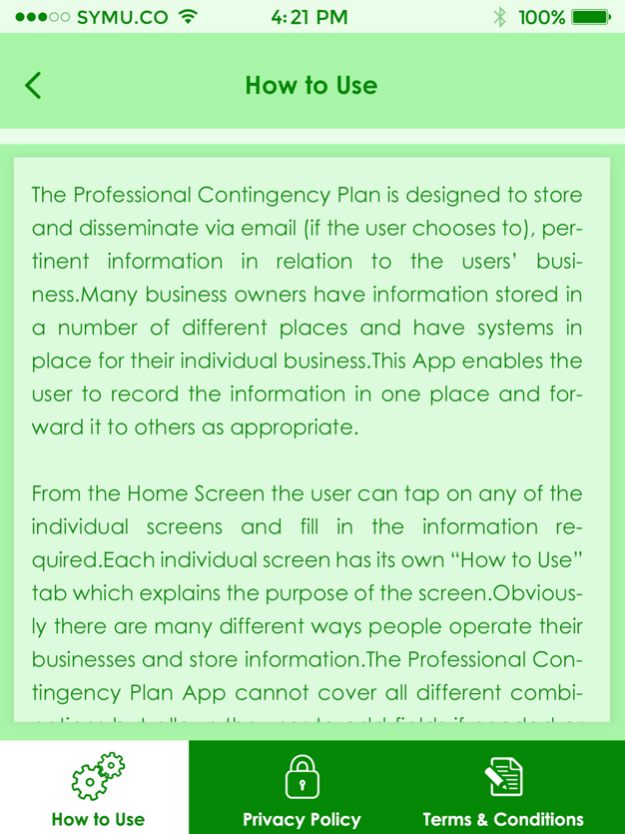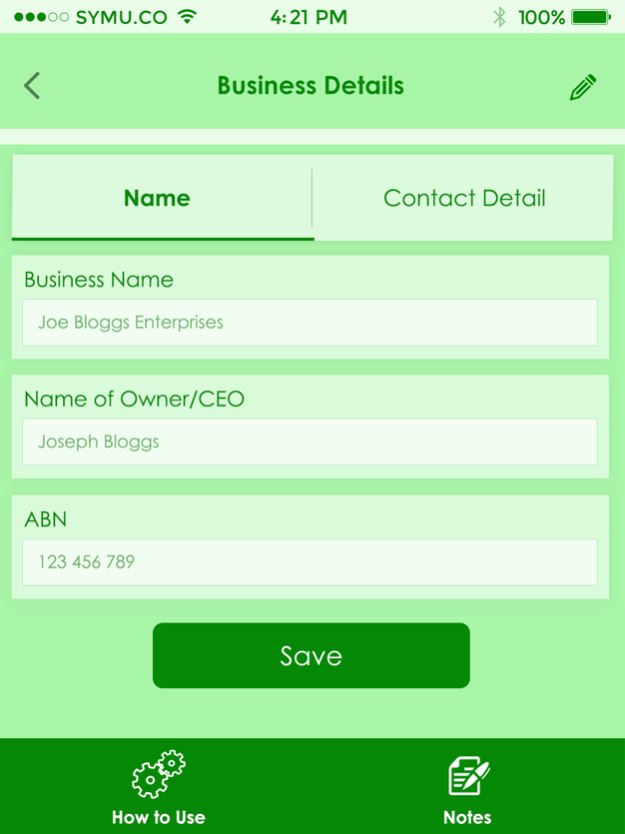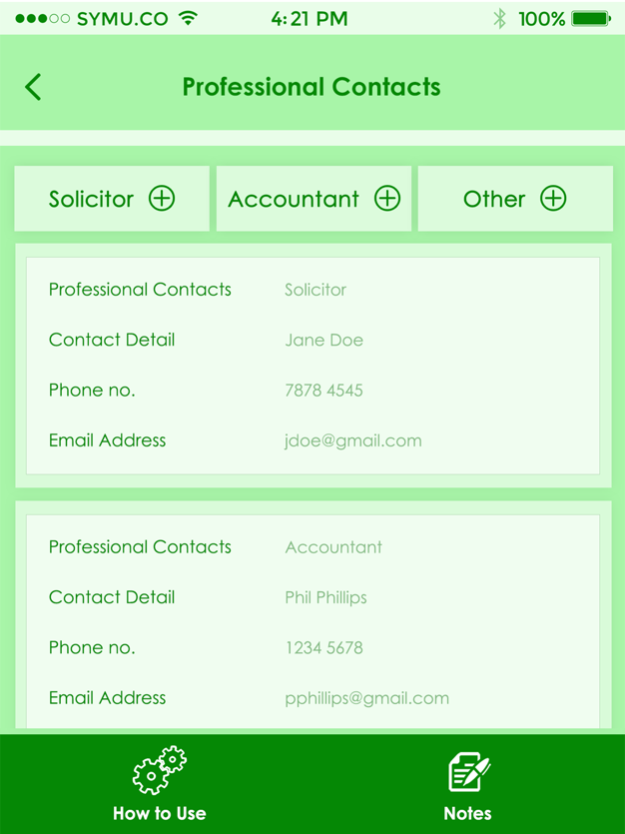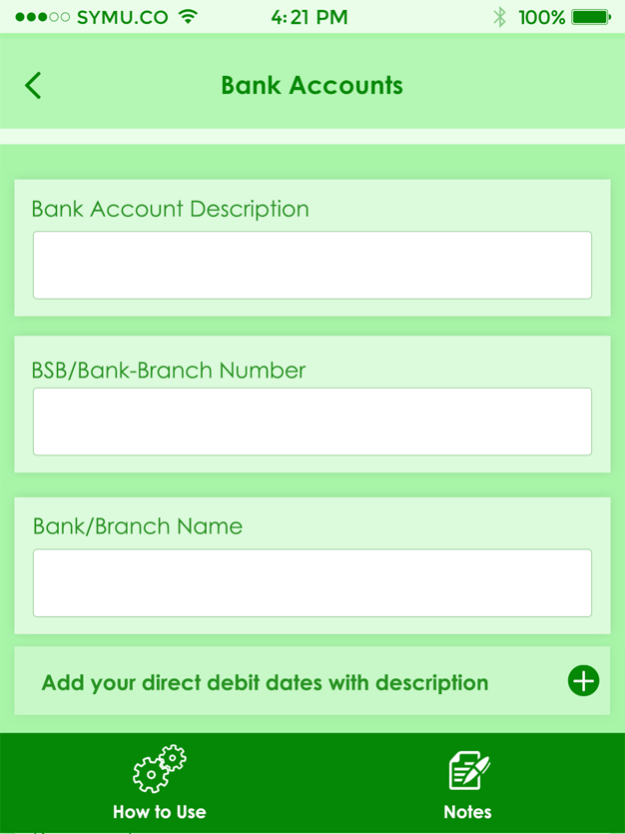Contingency Plan-Professional 2.0
Paid Version
Publisher Description
Planning for our death, a serious accident or illness is not something most of us want to think about. Approximatey 60% of people do not have a Will. This app is not a Will but recognizes many people in small business don’t have any plan for their business if a catastrophe occurs. Contingency Plan - Professional is a business based application to assist people with the recording and distribution of their business information in the event that they become unable to continue functioning within their business.
BUSINESS FUNCTIONS COVERED:-
Business Details
Professional Plan Executor
Professional Contacts
Professional Bodies
Referral Sources/Suppliers to be advised
Access to Office
Appointments/Work in Progress
Computer Access
Files
Insurances
Bank Accounts
Business Assets
Utilities
Staff / Employees
Creditor Processes
Debtor Processes
To-Do
Print/Email
FEATURES
Easy to use
Simple language
Covers essentials of small business
“How to Use” tips for each screen
Notes can be added for each screen
Once downloaded, internet is not needed to complete the Plan
Can be emailed and printed as a well structured, professional PDF document
The contents stored within the Contingency Plan Professional application are password protected and remain only on the user’s device. No information is stored in a server or cloud. The ability to Print/Email provides some protection for the loss of information in the event that your device is lost or damaged or the app is accidentally deleted.
Dec 20, 2023
Version 2.0
An updated version of the app is now available on app stores, ensuring compatibility with the latest iOS.
About Contingency Plan-Professional
Contingency Plan-Professional is a paid app for iOS published in the Office Suites & Tools list of apps, part of Business.
The company that develops Contingency Plan-Professional is Gabrielle McColl. The latest version released by its developer is 2.0.
To install Contingency Plan-Professional on your iOS device, just click the green Continue To App button above to start the installation process. The app is listed on our website since 2023-12-20 and was downloaded 1 times. We have already checked if the download link is safe, however for your own protection we recommend that you scan the downloaded app with your antivirus. Your antivirus may detect the Contingency Plan-Professional as malware if the download link is broken.
How to install Contingency Plan-Professional on your iOS device:
- Click on the Continue To App button on our website. This will redirect you to the App Store.
- Once the Contingency Plan-Professional is shown in the iTunes listing of your iOS device, you can start its download and installation. Tap on the GET button to the right of the app to start downloading it.
- If you are not logged-in the iOS appstore app, you'll be prompted for your your Apple ID and/or password.
- After Contingency Plan-Professional is downloaded, you'll see an INSTALL button to the right. Tap on it to start the actual installation of the iOS app.
- Once installation is finished you can tap on the OPEN button to start it. Its icon will also be added to your device home screen.